Create a Banked Time Request
A banked time request is usually used when you do overtime in exchange for time off.
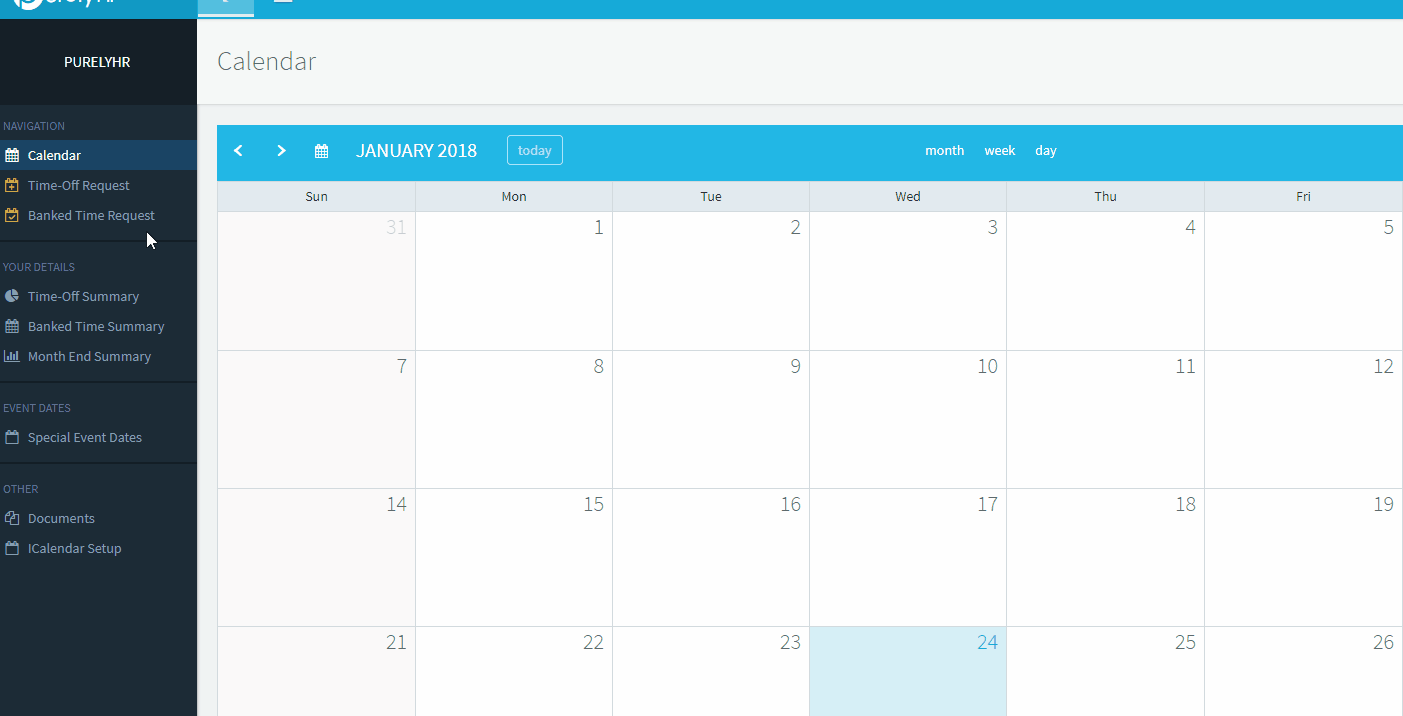
- Banked Time Request
- Select Reason for Banked Time (if available)
- Select Date (if available)
- Input Start and End times (Or the number of hours and minutes)
- Insert a Comment
- Submit Request
Keep in mind that after the request is submitted and confirmed it's not possible to cancel it, this will need to be done by your Manager or the Administrator on the account.
Administrators and Managers (if enabled) can input Banked Time on behalf of users
As a user, you can view your Banked Time Summary on the left navigation pane of your Time-off module
As a user, you can view your Banked Time Summary on the left navigation pane of your Time-off module
Note: You will only be able to create a bank time request if this is an option for your company
