Last Update: December 7, 2021 11:45 AM
Server Error when Deleting Documents?
Getting an error trying to delete a document?
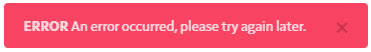
The error usually comes from having this document associated with one of your Onboarding Templates. The template will need to be updated to be able to delete it.
Follow those steps to fix it:
- Select your Staff module
- Go to Onboarding Templates
- Select Edit
- Find the document either in the Employee Tasks list or under Resources
- Delete
This will allow you to delete the document you previously had issues with.