Last Update: May 18, 2023 1:11 PM
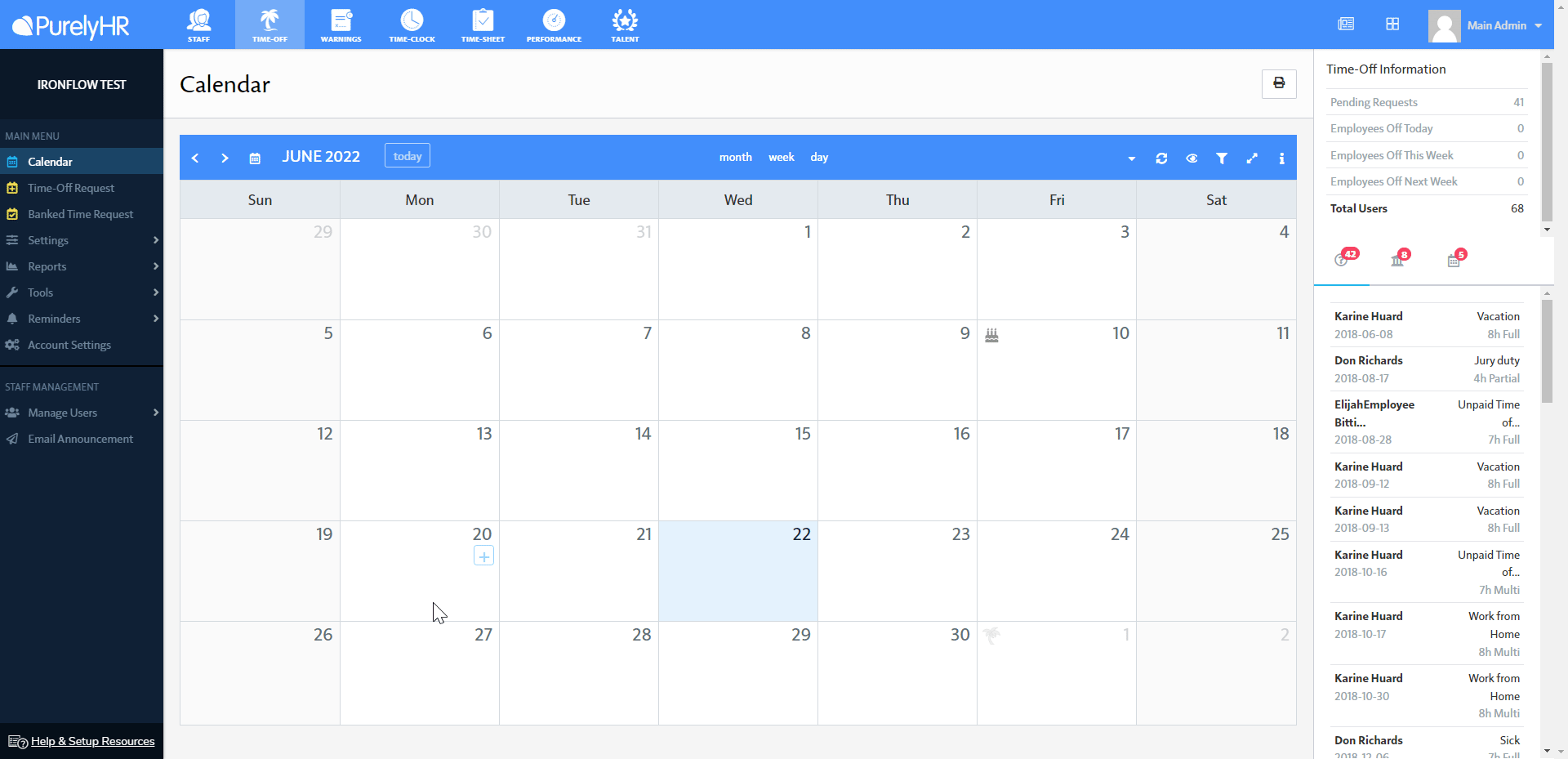
Updating Billing Contact Information
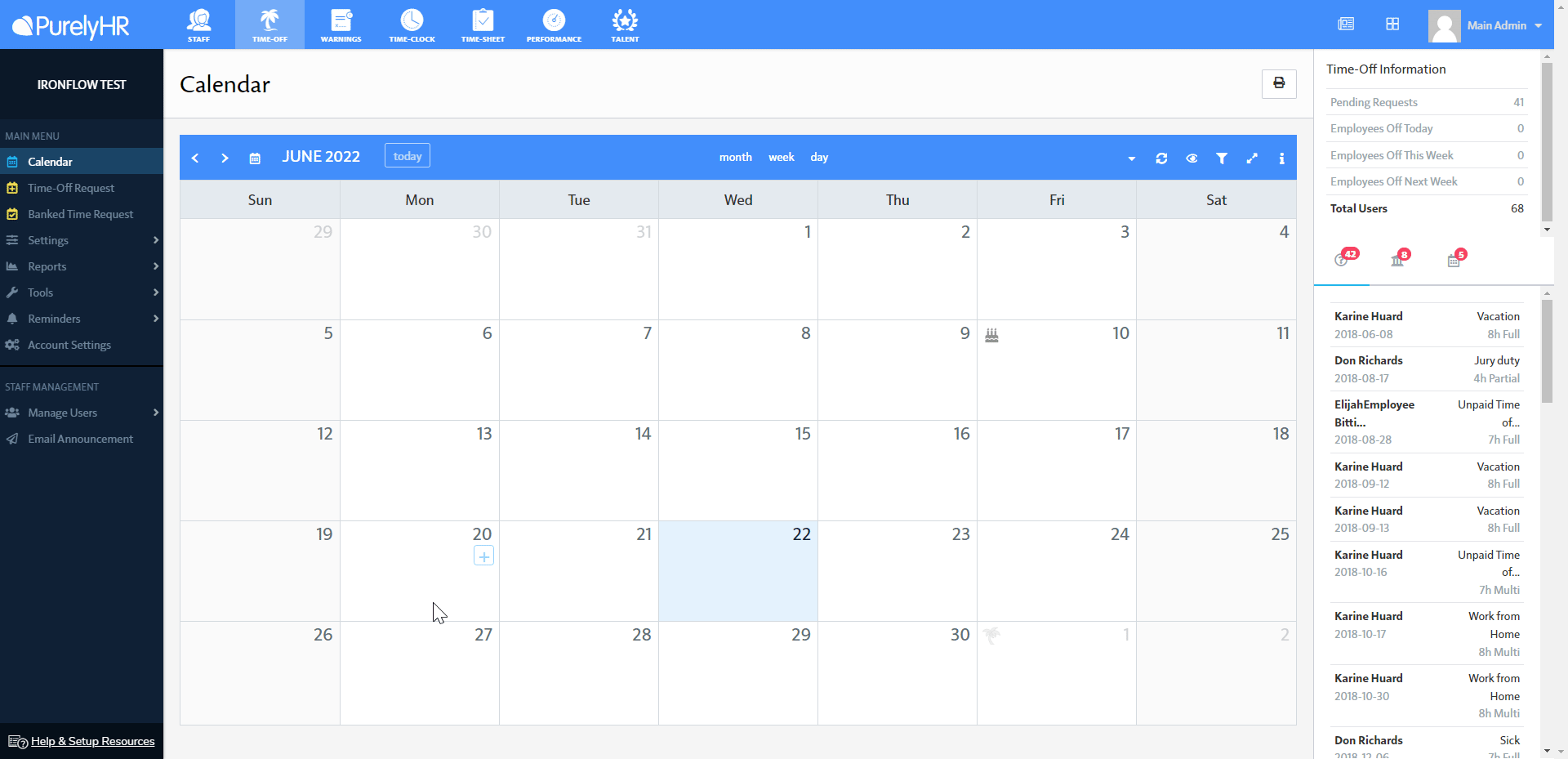
Here’s how to update your Billing Contact information:
- Once logged into the account as an Administrator
- Go to the Dashboard (You can access your Account Dashboard by clicking the 4-square icon located on the right side of the top blue menu bar)
- Account
- Billing Contact Information
- Enter the changes
- Select Save Changes and Voila!