Last Update: April 9, 2020 8:57 AM
Read-only Data API
As an administrator, you can use our read-only data API to retrieve information from your account to use with other apps or software that you use (ex: payroll software). You can retrieve time-off requests, paid holidays, special events, and daily time-off data.
To retrieve account data using our API:
- From the Time-Off™ menu, select Tools then Read-Only Data API.
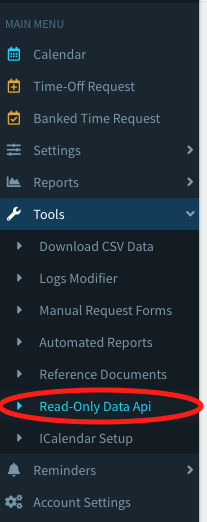
- You will find your unique account key at the top of the page. You will use this account key for each query.
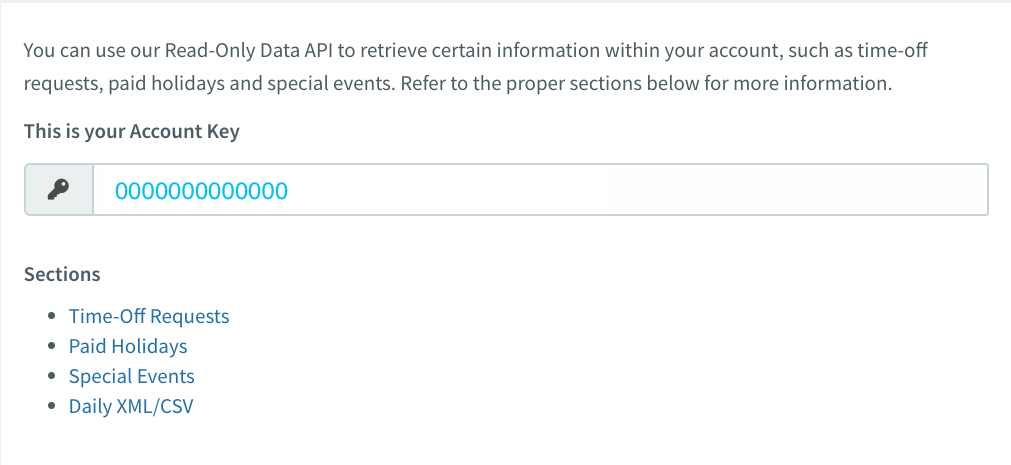
- Scroll down for instructions for each query type. Each query includes an API URL, mandatory parameters, and an example query URL.
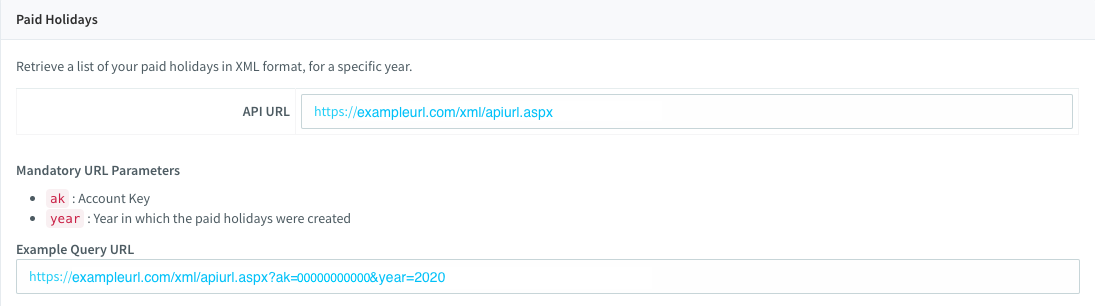
- To retrieve data, use the example query URL as a starting point then fill out the mandatory URL parameters. For paid holidays, for example, fill in your account key and the year in the URL then copy and paste it into your browser or app of choice.