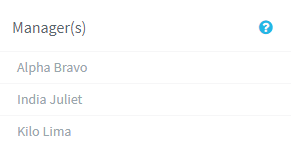How to Update an Incorrect Manager Listing
Learn how to quickly request a change if your manager is listed incorrectly in PurelyHR by sending a message directly to your account administrator.
If your manager is listed incorrectly in your account, you can easily request an update from your account administrator.
Here’s how:
- Go to the Time-Off module.
- Open the Calendar.
- Click the question mark icon next to Managers on the right-hand side.
- In the pop-up dialog box, type a message to the administrator explaining who your correct manager(s) should be.
- Click Send.
Your administrator will receive the request and make the necessary updates.