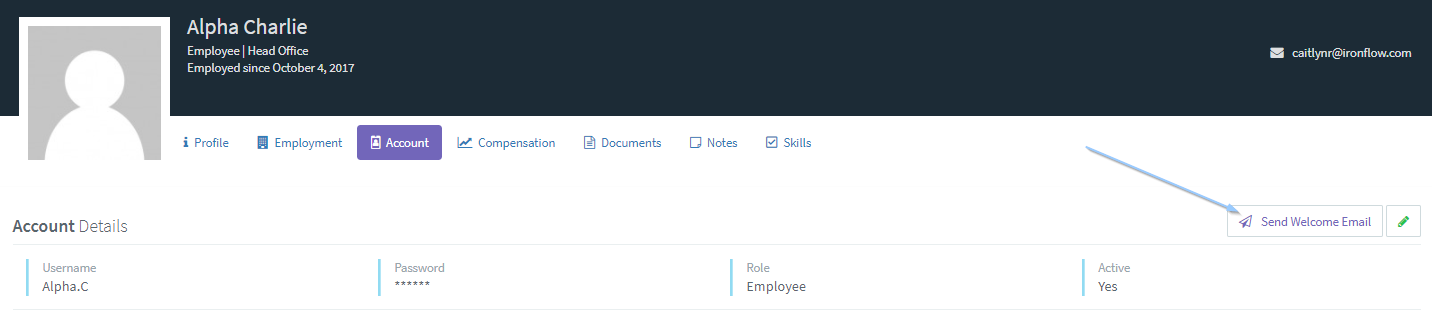Sending Out Welcome Email
Welcome Email can be sent to any user at any time. It can also be sent to allow users who have lost their login information to reset their details.
Here's how to send a Welcome Email:
-
In the Staff Module, click Welcome Email on the left side.
-
Select all users who should receive the Welcome Email. Clicking the highlighted box at the top will allow you to select all users.
-
Then click "Send Welcome Emails"
-
You do have the option to add a custom message by selecting No - I want to add my own custom message.
-
When completed make sure to select Send
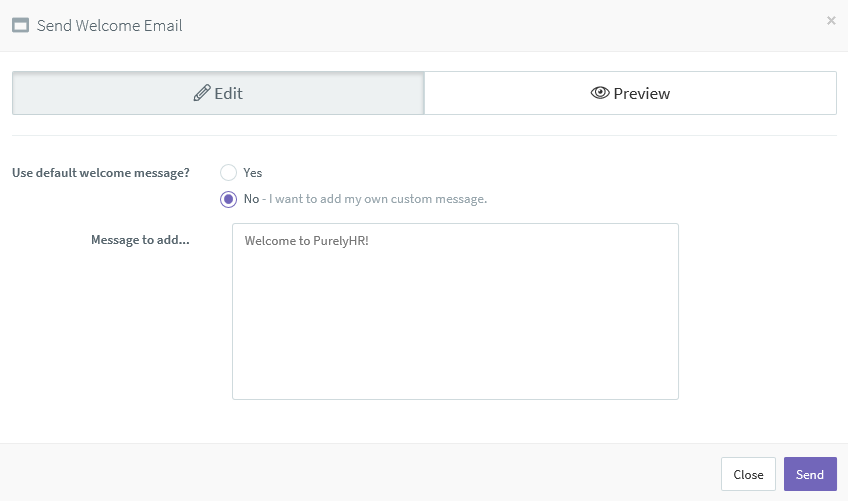
Please note: The Welcome Emails can also be sent from the individual's User Profile page under the Account tab
Here's how to log in with the Welcome email